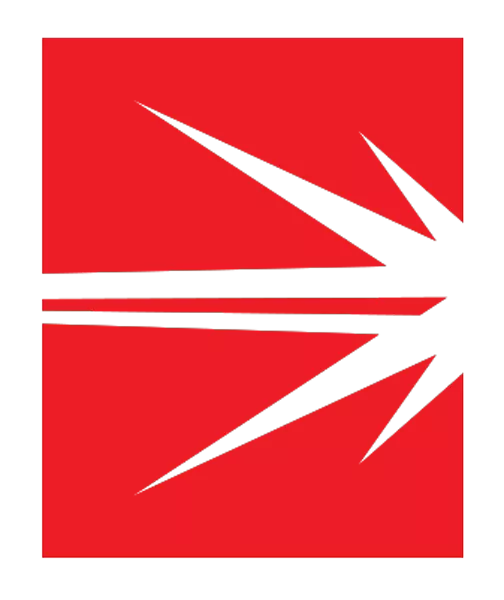Immunet Antivirus — Lightweight Cloud-Based Malware Protection
Why It Matters
Not every endpoint needs a full enterprise suite with EDR and advanced analytics. Sometimes a small, lightweight antivirus is enough, especially in mixed fleets or for older hardware. Immunet Antivirus fits into that niche. It’s built on the ClamAV engine and cloud-assisted detection, providing baseline protection without the heavy footprint of commercial products. Admins often use it as a second layer alongside another antivirus, or as a low-cost option for personal and small office machines.
How It Works
Immunet runs a resident agent on Windows endpoints. It uses both local ClamAV signatures and cloud lookups to identify malware. When a file is accessed, the agent checks against its local database; if more detail is needed, it queries the cloud service for verdicts. Updates happen automatically, and detections are logged locally with optional community sharing. Immunet can coexist with other antivirus products — one of its selling points — making it attractive for layered defense.
Technical Profile
| Aspect | Details |
| Platform | Windows (7 through 11) |
| Engine | ClamAV + cloud reputation services |
| Features | Real-time scanning, quarantine, community threat sharing |
| Performance | Lightweight; minimal impact on older hardware |
| Compatibility | Can run in parallel with other antivirus software |
| Licensing | Free (Cisco-owned project) |
Deployment Notes
1. Download installer from Immunet’s official site.
2. Run setup on the Windows endpoint; reboot if required.
3. Ensure automatic updates are enabled for ClamAV signatures.
4. Configure optional cloud/community features.
5. Use quarantine interface to manage detected files.
Where It Fits
– Small businesses and NGOs: simple free protection with no licensing burden.
– Secondary scanner: extra layer alongside another AV.
– Older hardware: when performance is a concern but basic protection is still required.
Caveats
– Windows-only; no Linux or macOS support.
– Depends on cloud connectivity for best detection.
– Lacks enterprise management features (no central dashboard).
– Protection is basic compared to full EDR/XDR suites.