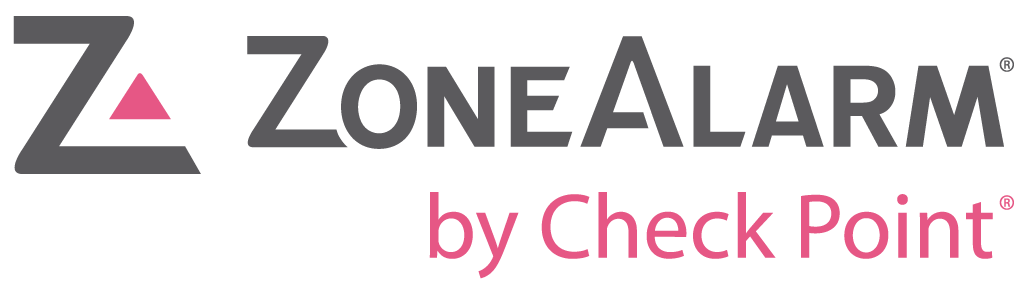ZoneAlarm — Personal Firewall and Security Suite for Windows
Why It Matters
ZoneAlarm has been around since the early 2000s, one of the first personal firewalls that regular users actually installed. While Windows now ships with its own firewall, ZoneAlarm kept a niche by adding extras: application control, phishing protection, and even antivirus in paid versions. For admins, it’s less about enterprise deployment and more about individual desktops or small offices that want stronger outbound control.
How It Works
At its core, ZoneAlarm uses a firewall engine to monitor inbound and outbound connections. When a program first tries to connect, ZoneAlarm prompts the user to allow or block it, creating rules automatically. The suite also includes sandboxing and behavior monitoring, depending on the edition. Logs and alerts are available in a GUI, so even non-technical users can see what’s happening. Paid versions bolt on antivirus (licensed from Kaspersky in past editions, now Check Point’s engine) and identity protection features.
Technical Notes
| Area | Notes |
| Platform | Windows (7, 8, 10, 11) |
| Core function | Personal firewall with application control |
| Features | Inbound/outbound filtering, phishing protection, sandboxing |
| Editions | Free firewall, paid suites with AV and identity protection |
| Management | Local GUI only, no central console |
| License | Free + commercial editions (Check Point) |
Deployment Notes
– Download installer from the official ZoneAlarm site.
– Choose free or paid edition during setup.
– Configure initial rules when apps request outbound access.
– Review logs periodically for unusual connections.
– Update definitions if antivirus component is enabled.
Where It Fits
– Home desktops needing a stronger firewall than Windows default.
– Small offices with a few unmanaged PCs.
– Users concerned about outbound leaks (apps phoning home).
Caveats
– Windows-only.
– Free version limited to basic firewall — extras are locked behind paid editions.
– Prompts can overwhelm less experienced users until rules settle.
– Not suitable for enterprise environments (no central management).